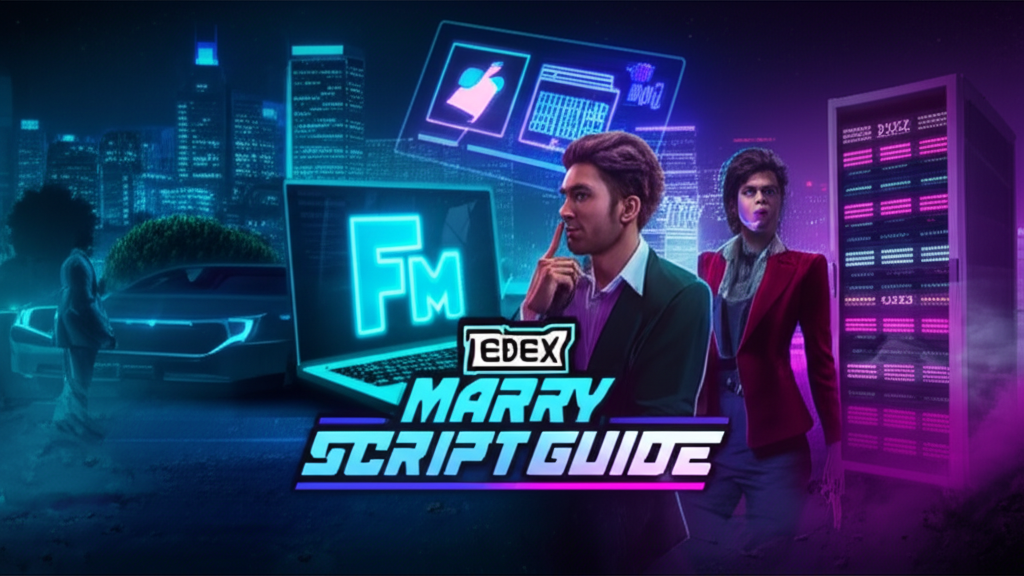
Complete Guide to FiveM Marry Script: Features, Installation & Roleplay
Description: Enhance your FiveM server with the immersive Marry Script! Explore features, step-by-step installation, and ESX/QBCore compatibility for unforgettable roleplay weddings.
Introduction
Ever wanted to add deeper emotional and social connections to your RP server? The FiveM Marry Script brings romantic realism to life, allowing players to marry in-game, plan ceremonies, and enhance immersion like never before. Whether you’re running a serious RP community or just want a fun wedding mechanic, this script is a game-changer. In this guide, we’ll explore the features, installation steps, and compatibility with popular frameworks like ESX and QBCore. Plus, we’ll show you how to make weddings a staple feature of your server’s roleplay experience.
Key Takeaways
- The FiveM Marry Script allows in-game marriages with full ceremony support.
- Compatible with both ESX and QBCore frameworks.
- Greatly enhances roleplay immersion for couples and communities.
- Simple installation process with full configuration support.
- Ideal for RP-focused servers looking to add relationship mechanics.
What is the FiveM Marry Script?
The FiveM Marry Script is a roleplay-focused system that enables characters in your server to get married through ceremonies, legal recognition, and sometimes even benefits like shared properties or last names. Think of it as the ultimate roleplay marriage script that integrates seamlessly into your RP ecosystem, whether you use ESX, QBCore, or even Qbox.
This mod is part of a growing category of immersive scripts found on Tebex, where developers are pushing the boundaries of what’s possible in FiveM servers.
Top Features of the FiveM Wedding Mod
- Wedding Ceremonies: Host customizable ceremonies at specific locations or MLO churches.
- Marriage Certificates: In-game documents to confirm the union.
- Compatibility: Works flawlessly with both ESX and QBCore frameworks.
- Divorce System: Optionally include divorce mechanics for more realism.
- Role-based Access: Designate officiants (like priests or judges) to lead the ceremony.
- Notifications & Animations: Heartfelt animations, rings, and chat messages enhance the moment.
Want even more realism? Pair this script with immersive add-ons like the Restaurant Recipe Creator to create venues for receptions.
Installation Guide: Setting Up the Marry Script
Installing the FiveM Marry Script is straightforward. Here’s how you can do it on both ESX and QBCore servers:
Step 1: Download the Script
Purchase or download the script from a trusted marketplace such as Tebex. Make sure you choose the correct version for your framework – either ESX or QBCore.
Step 2: Add to Your Resources Folder
Unzip the downloaded script and place the folder in your server’s resources directory.
Step 3: Configure the Script
- Edit
config.luato match your server’s language, coordinates for ceremony spots, and any custom features (e.g., marriage cost, allowed jobs for officiants). - Set up marriage NPCs or use a targeted interaction system like ox_target for officiant roles.
Step 4: Add to Server.cfg
Add the following line to your server.cfg to ensure the script starts correctly:
ensure fivem-marry-scriptStep 5: Restart Your Server
Restart your server and test the script by attempting a wedding ceremony with two players.
Framework Compatibility: ESX, QBCore & Qbox
One of the biggest strengths of the FiveM Marry Script is its versatility. It’s built to run smoothly across major RP frameworks:
Using with ESX
If you’re running the ESX marriage system, you’ll appreciate the script’s native support. It hooks into player data, jobs, and events seamlessly. For more ESX-compatible scripts, check out this collection.
Using with QBCore
QBCore users can integrate the script effortlessly too. It reads citizen IDs and uses event handlers optimized for this framework. Explore more QBCore resources on Tebex.
Using with Qbox
While slightly newer, Qbox compatibility is also possible with some tweaks. Look for dedicated Qbox versions or contact the script author for framework-specific support.
Tips for Roleplay-Driven Weddings
Here are some best practices to make weddings in your server memorable and immersive:
- Create an MLO Venue: Use a map from MLO Maps to design a stunning church or beach setting.
- Host Public Events: Turn weddings into server-wide celebrations with DJs, catering (like the restaurant creator), and security roles.
- Document the Ceremony: Use the built-in marriage certificate or custom documents to commemorate the event.
- Promote RP Drama: Add features like objections, last-minute drama, or roleplay-rich backstories for the couple.
Troubleshooting & Common Issues
If the script isn’t working as expected, try these quick fixes:
- Dependencies: Make sure your server has all required dependencies (targeting system, UI framework, etc.).
- Permissions: Check that only allowed jobs (e.g., priest, judge) can start ceremonies.
- Database Issues: Ensure the marriage status is being saved correctly; look into your SQL if necessary.
- Script Order: Start core frameworks before the marriage script in your
server.cfg.
Conclusion
The FiveM Marry Script adds a heartfelt, immersive layer to your RP server, creating unforgettable moments for players who want their characters to build deeper relationships. Whether you’re working with the ESX marriage system or a QBCore setup, installation is simple and the roleplay possibilities are limitless.
If you’re looking to expand your server’s features beyond weddings, explore more high-quality scripts on


