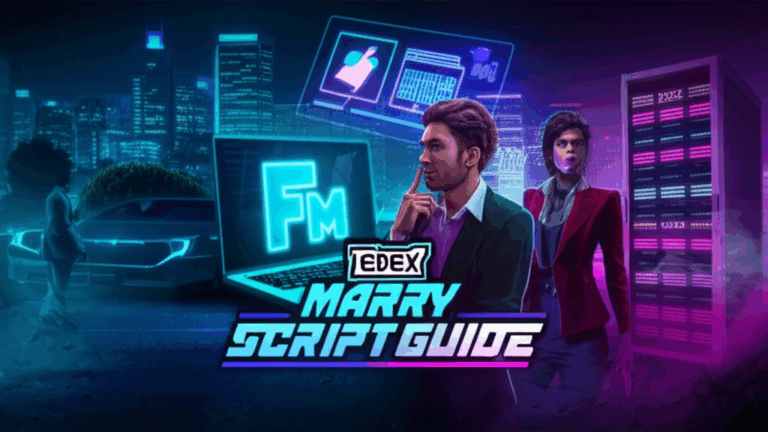Ultimate Guide to Tebex Payment Gateway for Game Server Monetization in 2025
Description: Maximize your game server revenue in 2025 with Tebex, the ultimate payment gateway for seamless transactions, fraud protection, & global monetization. Learn more!
Introduction
Running a popular game server in 2025? Then you already know how important it is to turn your hard work into a sustainable income stream. Whether you’re hosting a FiveM server, Minecraft realm, or any other multiplayer experience, finding a reliable, secure, and globally accessible payment solution is critical. That’s where the Tebex payment gateway comes in.
In this guide, we’ll walk you through everything you need to know about Tebex—from setting it up for your game server to optimizing your game server monetization strategy using built-in tools and best practices. Whether you’re new to gaming payment processing or looking to scale your current store, this article has you covered.
Key Takeaways
- Tebex is the leading payment gateway built specifically for game servers.
- It offers fraud protection, automated processing, and supports global currencies.
- Integrates directly with popular game platforms like FiveM, Minecraft, Rust, and more.
- Allows you to easily build and manage your online game store.
- Provides detailed analytics, customer management tools, and marketing features.
- Supports frameworks like QBCore, ESX, and Qbox for seamless FiveM integration.
What is Tebex and Why It Matters in 2025
The Tebex payment gateway is more than just a checkout system. It’s a full-featured monetization platform tailored to the unique needs of game servers. With years of experience in the space, Tebex understands the pain points server owners face—chargebacks, unstable payment solutions, lack of automation—and solves them with a single platform.
Whether you’re monetizing cosmetic perks, premium scripts, priority queue access, or roleplay items, Tebex allows you to do it all safely and efficiently.
Getting Started with Tebex Payment Gateway
Step 1: Create Your Tebex Account
Head over to the Tebex store and sign up. You’ll need to provide basic information about your server, such as game type, server name, and contact details.
Step 2: Connect Tebex to Your Game Server
After registering, you’ll receive an API key that allows your server to communicate with the Tebex backend. Most game frameworks, including FiveM’s QBCore, ESX, and Qbox, offer native integration or simple configuration steps.
For example, QBCore-based servers can install premium Tebex-compatible scripts directly from the QBCore scripts collection.
Step 3: Set Up Your Online Game Store
This is where you’ll showcase your products—custom vehicles, jobs, priority access, MDT systems like the EMS MDT or LSPD Police MDT, and more. You can organize your store into categories, create bundles, and apply discount codes to incentivize purchases.
Monetization Best Practices for Game Servers
Want to maximize your revenue without annoying players? Here are some tested strategies:
1. Keep It Fair & Balanced
Make sure your premium offers don’t create pay-to-win scenarios. Focus on cosmetics, quality-of-life upgrades, and access-based perks that don’t hurt gameplay for non-paying users.
2. Offer Scripted Features
Players love useful tools. Selling access to high-quality scripts like those in the Qbox scripts or ESX scripts sections can significantly increase average cart value.
3. Use Subscriptions for Recurring Revenue
Tebex supports subscription tiers, perfect for VIP access, supporter ranks, or monthly perks. This helps stabilize income over time.
4. Run Sales & Promotions
Use Tebex’s built-in coupon system to run time-limited sales during events or holidays. Combine it with automated announcements in Discord or in-game for better visibility.
5. Monitor Analytics & Adjust
Use the Tebex dashboard to track revenue, top-selling products, customer locations, and transaction trends. Data-backed decisions will always perform better.
Troubleshooting & Support
Running into issues? Here are common problems and how to solve them:
- Failed Payments: Ensure your PayPal or Stripe account is connected properly. Verify that your store is not violating any payment processor policies.
- Product Not Delivered: Double-check your command configurations. Tebex queues commands to be run after successful payments. Ensure your server is online and connected via the API key.
- Permissions Not Working: Scripts may need specific permissions or database entries. Always test scripts locally before publishing live.
Why Choose Tebex Over Other Payment Solutions?
Other platforms may offer payment processing, but Tebex is specifically built for gaming. It understands the niche, integrates with top game frameworks, and comes with features like fraud detection, custom themes, product scheduling, Discord bot integration, and automated tax handling.
With over a decade of experience in the space, it’s no surprise Tebex is trusted by thousands of servers globally.
Conclusion
The Tebex payment gateway remains the top choice for game server monetization in 2025. Its deep integration with game platforms, advanced features for gaming payment processing, and powerful online game store integration tools make it the go-to solution for serious server owners.
Whether you’re just starting or looking to level up your monetization strategy, Tebex offers everything you need to generate income while delivering value to your players.
Ready to get started? Explore the Tebex store and browse high-converting scripts and tools to enhance your offerings and grow your server revenue in 2025.